Vue: 构造选项
创建 Vue 实例
const vm = new Vue(options);
内存图
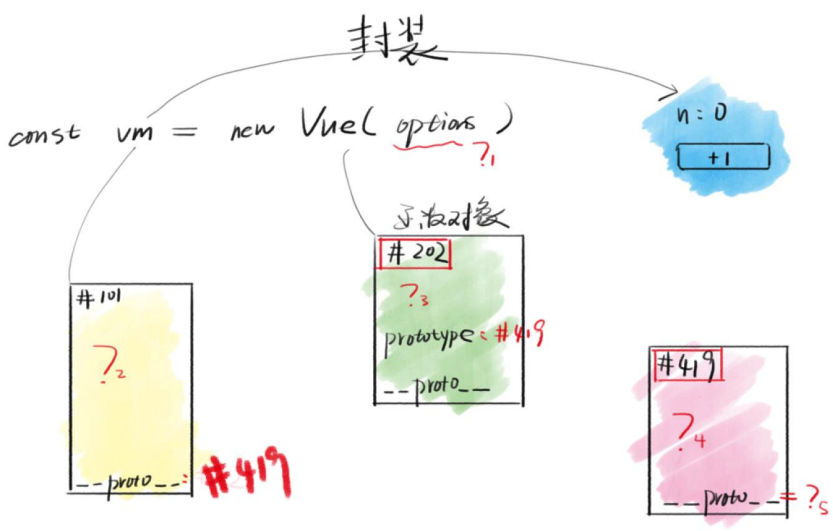
把Vue的实例命名为vm是尤雨溪的习惯,我们应该沿用
- vm对象封装了对视图的所有操作,包括数据读写、事件绑定、DOM更新
- vm的构造函数是Vue,按照ES6的说法,vm所属的类是Vue
- options是new Vue的参数,一般称之为选项或构造选项
构造选项(构造函数后面的选项)
图中一共有五个问号,我们一个一个地来了解
图中的 5 个问号
- 我们在初始化的时候,到底能写些什么对象进去?
options的参数有哪些?
- 这个vm对象有哪些属性?
- Vue函数本身有哪些属性?
- Vue.prototype有哪些属性?
函数的原型有哪些属性?
- Vue.prototype后面还有没有什么prototype?
函数的原型还有没有原型?
可能还需要几篇博客来回答这五个问题,一旦把这五个问题回答清楚了,Vue就全部懂了
options 的五类属性
数据
- data、props、propsData、computed、methods、watch
DOM
- el、template、render、renderError
生命周期钩子
- beforeCreate、created
- beforeMount、mounted
- beforeUpdate、updated
- activated、deactivated
- beforeDestroy、destroyed
- errorCaptured
资源
- directives、filters、components
组合
- parent、mixins、extends、provide、inject
其他
先不说
入门属性
el - 挂载点
与
$mount有替换关系
new Vue({
el: "#app",
render: (h) => h(Demo),
});
等价于
new Vue({
render: (h) => h(Demo),
}).$mount("#app");
data - 内部数据
支持对象和函数,优先用函数
new Vue({
data: {
n: 0,
},
}).$mount("#app");
new Vue({
data: function() {
return {
n: 0,
};
},
}).$mount("#app");
new Vue({
data() {
return {
n: 0,
};
},
}).$mount("#app");
data在组件里必须用function
methods - 方法
事件处理函数
main.js
new Vue({
data() {
return {
n: 0,
};
},
template: `
<div id="app">
{{n}}
<button @click="add">+1</button>
</div>
`,
methods: {
add() {
this.n += 1;
},
},
}).$mount("#base");
或者普通函数
main.js
new Vue({
data() {
return {
array: [1, 2, 3, 4, 5, 6, 7, 8],
};
},
template: `
<div id="app">
<!— {{filter(array)}}—>
{{filter()}}
</div>
`,
methods: {
// filter(array) {
// return array.filter(i => i % 2 === 0)
// }
filter() {
return this.array.filter((i) => i % 2 === 0);
},
},
}).$mount("#base");
components
Vue组件,用大写开头
三种引入方式,推荐第一种
main.js
import Demo from "./Demo.vue";
const vm = new Vue({
components: { Demo }, // components: {Demo: Demo}
template: `
<div id="app">
<Demo/>
</div>
`,
}).$mount("#base");
main.js
const Vue = window.Vue;
Vue.component("Demo2", {
template: `
<div>demo2</div>
`,
});
const vm = new Vue({
template: `
<div id="app">
<Demo2/>
</div>
`,
}).$mount("#base");
main.js
const vm = new Vue({
components: {
Demo3: {
template: `
<div>demo3</div>
`,
},
},
template: `
<div id="app">
<Demo3/>
</div>
`,
}).$mount("#base");
四个钩子
- created - 实例出现在内存中
- mounted - 实例出现在页面中
- updated - 实例更新了
- destroyed - 实例从页面和内存中消亡了
- 来个例子:
Demo.vue
<template>
<div class="red">
{{n}}
<button @click="add">+1</button>
</div>
</template>
<script>
export default {
data() {
return {
n: 0
}
},
created() {
console.log('这玩意出现在内存中,没有出现在页面中')
},
mounted() {
console.log('这玩意出现在页面中')
},
updated() {
console.log('更新啦')
console.log(this.n)
},
destroyed() {
console.log('已经消亡了')
},
methods: {
add() {
this.n += 1
}
}
}
</script>
<style></style>
main.js
import Demo from "./Demo.vue";
const Vue = window.Vue;
new Vue({
components: { Demo },
data: {
visible: true,
},
template: `
<div>
<button @click="toggle">toggle</button>
<hr>
<Demo v-if="visible === true"/>
</div>
`,
methods: {
toggle() {
this.visible = !this.visible;
},
},
}).$mount("#base");
props - 外部属性
message="n"传入字符串:message="n"传入this.n数据:fn="add"传入this.add函数- 来个例子: Demo.vue
<template>
<div class="red”>
这里是Demo的内部
<!— {{this.message}}—>
{{message}}
<button @click="fn">call fn</button>
</div>
</template>
<script>
export default {
// 从外部接受一个message,这个message会自动绑到this上
props: ['message', 'fn']
}
</script>
<style scoped>
.red {
color: red;
border: 1px solid red;
}
</style>
main.js
import Demo from "./Demo.vue";
const Vue = window.Vue;
new Vue({
components: { Demo },
data: {
n: 0,
},
template: `
<div>
<!-- 字符串 '你好2'-->
<Demo message="你好2"></Demo>
<!-- 注意冒号':',说明后面是JS代码-->
<!-- 字符串 '你好2'-->
<Demo :message="'你好2'"></Demo>
<Demo :message="'n'"></Demo>
<!-- 还可以传函数-->
{{n}}
<Demo :message="n" :fn="add"></Demo>
</div>
`,
methods: {
add() {
this.n += 1;
},
},
}).$mount("#base");